Open the Mixcloud track you want to download in your browser and copy the link to it to the clipboard.
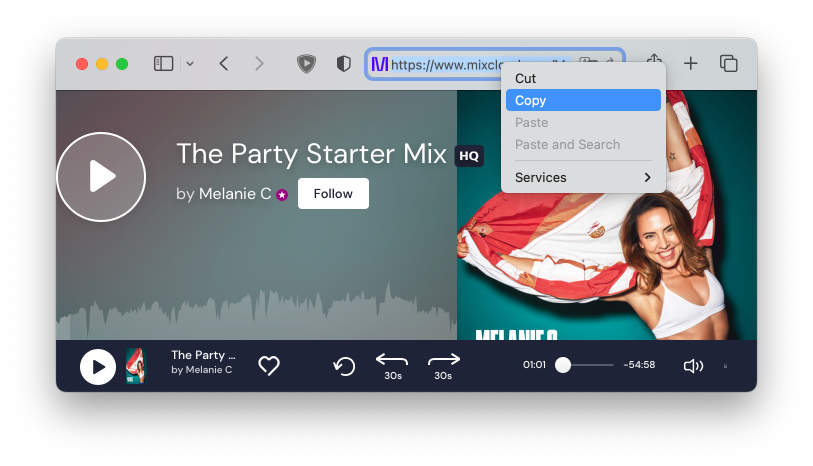
Run the downloader app and click the Paste link button on the toolbar. The program will download the required information about the track from Mixcloud servers and displays it in the list of downloads. It also tries to parse additional metadata like coverart and genre.
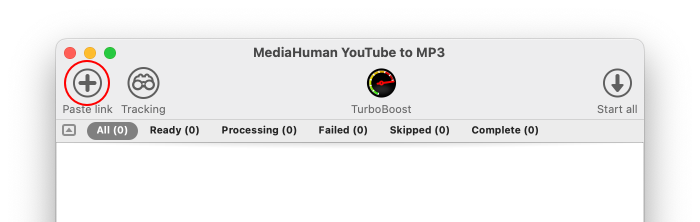
Now click the Start button and the program begins downloading the selected song. If the download list contains multiple tracks, you can click the Start all button instead.
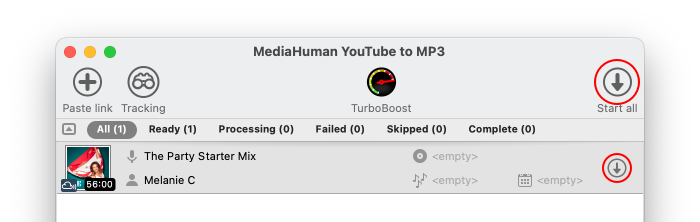
Wait a little bit and enjoy your freshly grabbed songs downloaded from Mixcloud. Downloaded files are available directly within the program – simply click the Locate button next to the selected track.
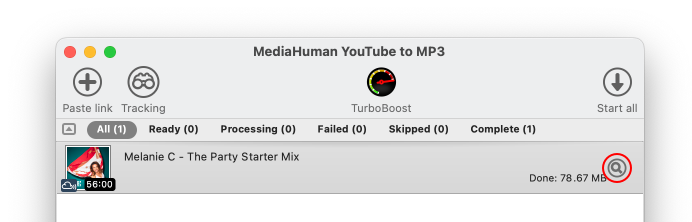
While our program allows you to download songs from Mixcloud, we strongly encourage you to support the artists who create this music by purchasing their music or attending their concerts. This will help them continue the creative process and produce more quality music that inspires and delights us all.