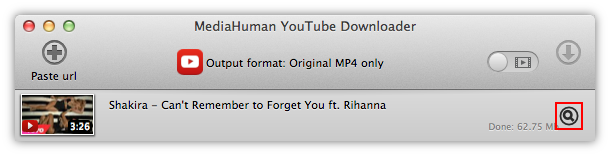Fire up your favorite browser and open the Vevo.com or channel Vevo on YouTube. The majority of modern performers have their own official VEVO channel on YouTube and more often than not it is called a ArtistNameVEVO. Choose a video and copy the link to the clipboard.
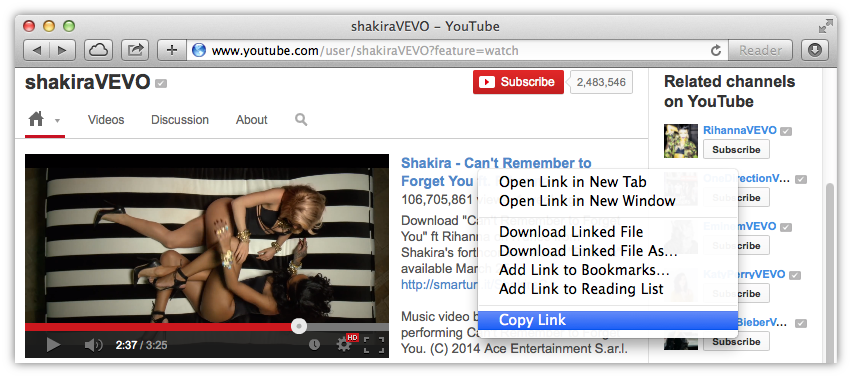
Launch YouTube Downloader and press the Paste link button, or press Ctrl+V on PC or ⌘+V on Mac. Video will be added to the list and the program will download all information about it.
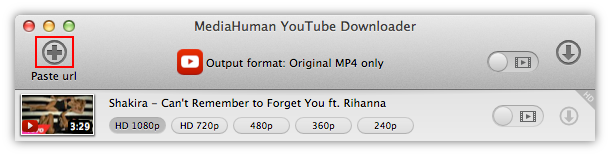
You can select the format in which the program will save the downloaded video. We recommend you to use Original MP4, in this case, the file is downloaded much faster without any additional conversion and in the best quality.
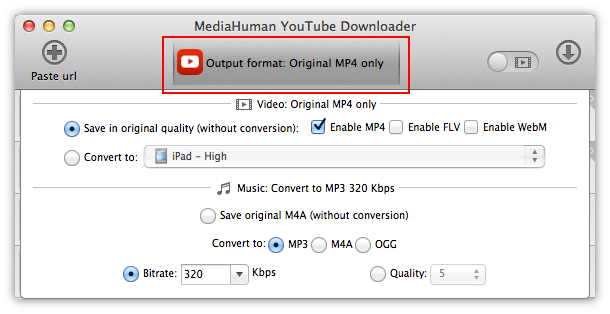
To download a specific clip-click the Start button next to it. For the start of all the clips in the list, click the Start all button on the toolbar.
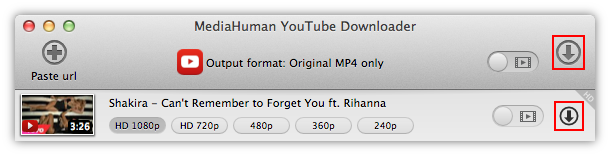
Well, all the VEVO video clips are downloaded on your computer. Click the Locate button to open a folder with downloaded files.