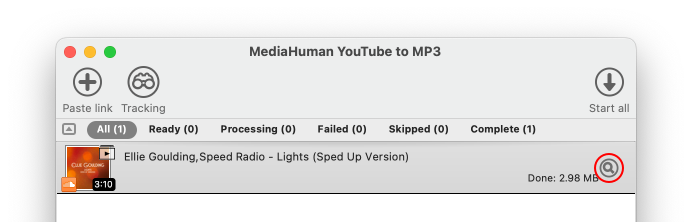Open the SoundCloud track you want to download in your browser and copy the link to the clipboard.
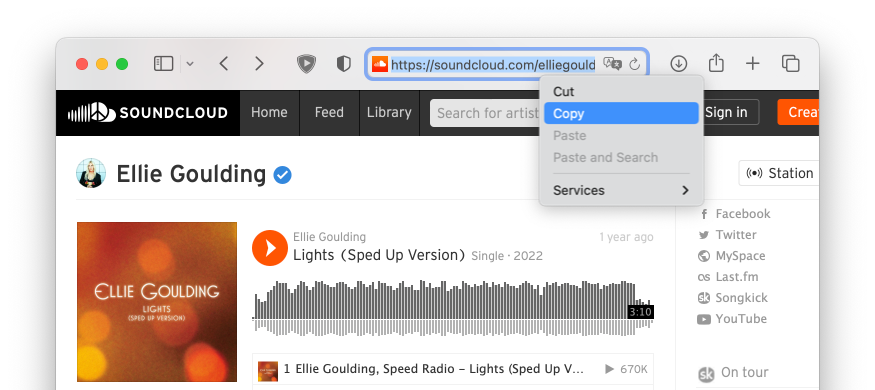
Download and run our program if you have not already done so, and click the Paste link button on the toolbar. The program will download the necessary information about the track from SoundCloud servers and show it in the list of downloads.
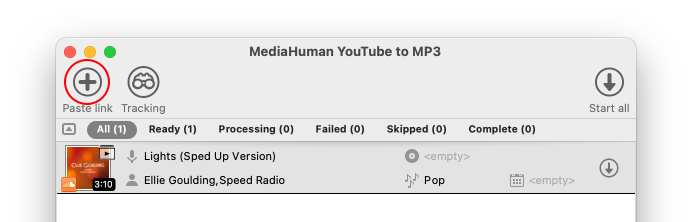
Now click the Start button and the program will start downloading the selected track. If the list contains multiple tracks, you can click the Start All button instead.
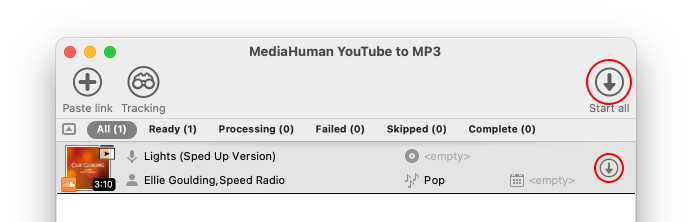
Wait a bit and enjoy your freshly downloaded music from Soundcloud. Downloaded files are available directly in the program - just click the Locate button next to the selected track.